In this article, I would like to answer one of the most common questions. So many of you are asking which tools I use for my illustrations, videos, or posts. Which programs do you use and which stuff do you recommend to a beginner. I tried my best to separate in five different categories, so let’s jump in!
A list with all my tools is also here in my toolbox! Check it out 🙂

Illustration
I’m working as a designer and illustrator. If you step into my studio you will see that there is only one pencil and that’s my Apple Pencil. Every single illustration is made with the iPad Pro 12″ and I love the fact that I’m able to work everywhere. Not only here in my studio, because the Ipad works everywhere (if you haven’t forgotten to charge it 😉 )
On my iPad are few essential programs I’m working with. When an idea comes into my mind I start with a simple scribble or sketch. All of those sketches are made with Adobe Sketch. I really love the realistic pencil and it’s the perfect preparation for my drawing apps. If I want to give those sketches some color I work with two apps. Procreate for all my pixel-based illustrations and Adobe Draw for my vector illustrations.
Beginner tip: In the beginning, you haven’t to buy the most expensive iPad or the latest version of the Apple Pencil. Important is that you buy an iPad that is linkable with an Apple Pencil. And also the size is not important at the beginning. Start to try it first with this set here for example and you are always able to upgrade later.

Social Media
The best thing about Social Media is that it’s for free. You need a phone but here it’s not the most important thing because it doesn’t make your post better if you post it on the latest iPhone. If you would like to film or use it as a camera for pictures it could be really helpful to focus on your phone as well. My current phone is linked in my toolbox.
I use it also for my timelapse drawings and I’m a little it proud that I found a great and cheap solution for those videos from above. I use a microphone or camera booth in combination with a few adapters and a phone clip. The whole setting is also linked in my toolbox.
Beginner tip: I guess almost everyone has a smartphone these days and that is absolutely enough. Start to concentrate on the essentials of photography and lighting and you are going to achieve great results. It’s not the expensive camera that makes the cool pictures, that’s YOU! And that’s the first thing you should invest in.

Studio
The office should be a place where you feel absolutely comfortable with creating. In my opinion, it’s the discipline in combination with passion and consistency that build a great career. For me, it’s really important to work in a clean surrounding with a large display and everything around to be creative.
Beginner tip: Try to save every single cent. It took me years to build my own studio. Of course, I’m so grateful but I started on a random desk in my old child’s room and worked at it for years. Keep the motivation high and don’t start with the most expensive tools. There are always options to upgrade and to level up.
And that’s it. I tried my best to summarize and collect my most important tools. If you are interested in all my tools, check my new toolbox with all the links and a few more programs and helpful tools I’m working with.
Stay creative!
Samy